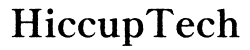Introduction
Your phone plays a crucial role in managing your daily activities, from setting alarms to scheduling meetings. Therefore, an inaccurate phone time can disrupt your routine, leading to missed appointments and confusion. This issue can stem from various sources, making it essential to understand the underlying causes and learn effective troubleshooting techniques. In this article, we delve into the common reasons behind phone time discrepancies and provide you with practical solutions to ensure your phone’s time is precise and reliable. Let’s explore how to address this issue effectively.

Importance of Accurate Time on Your Phone
Accurate time on your phone is essential for various applications, ensuring punctual reminders, scheduled meetings, and precise notifications. It also maintains effective communication and app functionalities, like navigation and location-based services. A phone showing incorrect time can disrupt your daily life and hurt productivity. Given these significant impacts, it’s clear why it’s essential to address and resolve time-setting issues promptly. Troubleshooting and correcting inaccuracies in your phone’s time settings ensures a smoother digital experience, saving you from potential complications.
Common Reasons Your Phone Time Might Be Off
Several factors can lead to your phone showing the wrong time. Let’s explore some key reasons:
Network Issues and Signal Problems
Phone time settings are often linked with network signals, relying on your provider to push accurate updates. When connectivity is weak or faces interruptions, your phone may fail to update the time, causing discrepancies. Such network issues are a common reason behind incorrect time settings.
Incorrect Time Zone Settings
Traveling frequently or accidental modifications to your phone’s time zone settings can cause your device to display the wrong time. Proper time zone settings are critical as they determine how your current time is calculated. Wrong settings lead to major mismatches, impacting your schedule and alerts.
Software Glitches and Updates
Software issues can also be culprits. Bugs in updates can affect phone functions, including time settings, causing discrepancies. These glitches require attention through updates or patches to restore normal functioning.
Battery Problems and Hardware Failures
Battery malfunctions and hardware failures can lead to disruptions in timekeeping. Components responsible for time may malfunction, affecting the automatic time system. A disrupted power supply often requires resetting the phone to restore correct timing.
Identifying these causes is the first step in rectifying any discrepancies. Thankfully, there are effective solutions for addressing these challenges.
How to Correct Your Phone’s Time
Here are some methods to fix your phone’s time:
Manual Time Setting: Step-by-Step Guide
- Go to ‘Settings.
- Select ‘Date & Time.
- Turn off ‘Automatic Date & Time.
- Choose ‘Set Date’ to pick the correct date.
- Select ‘Set Time’ to adjust to the accurate time.
Manual time setting is particularly useful when facing persistent connectivity issues, ensuring your phone always displays precise time.
Automatic Time Sync: How to Enable and Troubleshoot
- Open ‘Settings.
- Tap ‘Date & Time.
- Enable ‘Automatic Date & Time.
This feature links your phone’s clock to the network provider’s time for constant updates. If it fails, check signal strength or restart the device to re-establish connectivity, often resolving the issue.
Updating Phone Software
Regularly update your phone’s software. Go to ‘Settings’ > ‘Software Update’ to download the latest patches. Updates typically address known bugs and improve your phone’s timekeeping accuracy.
Using these solutions, you can effectively fix your phone’s time settings. Post rectifying current issues, applying preventive measures is advisable to avoid future discrepancies.

Preventive Measures for Future Time Discrepancies
Taking proactive measures can save you from future time-related issues. Here are some tips:
Regular Software Updates and Maintenance
Ensure your phone’s operating system is up-to-date. Frequent software updates from manufacturers offer solutions to bugs while optimizing system performance, including time settings. Regularly checking for these updates in ‘Settings’ ensures your phone stays current.
Best Practices for Traveling Across Time Zones
Travel exposes your phone to new time zones, necessitating close monitoring. Enable automatic time zone settings in ‘Date & Time’ to adjust smoothly with shifts in local time. Additionally, confirm your phone’s time updates correctly upon reaching your destination.
Preventive actions help maintain time accuracy, enhancing your overall smartphone experience and productivity.

Conclusion
Addressing phone time inaccuracies is essential for seamless day-to-day operations. By understanding the causes, you can implement effective solutions to keep your phone’s time settings accurate and reliable. Following the troubleshooting steps and preventive measures mentioned above reduces time-related disruptions, ensuring a seamless, productive smartphone experience.
Frequently Asked Questions
Why does my phone keep showing the wrong time?
Phones often show incorrect time due to network disruptions, incorrect settings, or software glitches. Identifying the cause and adjusting settings can resolve this.
How can I automatically sync my phone’s time?
Enable ‘Automatic Date & Time’ in ‘Settings’ to allow your device to sync with the network provider’s time for automatic updates.
Does changing the battery affect my phone’s time settings?
Yes, battery changes might disrupt the internal clock hardware, but the phone usually resyncs once powered up.