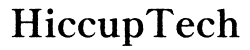Introduction
Black lines on your TV screen can be more than a simple nuisance; they disrupt your viewing pleasure and may indicate deeper issues with your television. Identifying the root cause is essential to restoring your TV’s optimal performance. In this guide, we’ll help you understand why these lines appear and provide step-by-step solutions to address them efficiently.

Understanding Black Lines on TV Screens
The appearance of black lines, whether horizontal or vertical, can be attributed to various reasons. Often, they signal issues related to:
- Connection Problems: Internal or external cable issues may lead to display errors.
- Panel Defects: Manufacturing defects or damage to the display panel may manifest as lines.
- Software Glitches: Untimely updates or glitches in software can disturb screen functionality.
- External Devices: Misconfiguration or technical problems with connected devices can impact the screen.
Having an understanding of these causes is crucial as it dictates the approach you’ll take in remedying the issue. For instance, software glitches might be resolved through updates, while hardware problems could necessitate service repairs.
Preliminary Checks Before Troubleshooting
Before undertaking complex fixes, conducting some basic assessments may resolve the issue.
Inspect Connections and Cables
Secure all connections to the TV, as any looseness in HDMI or AV cables can result in disruption of signals, consequently causing lines on the screen. Carefully examine the cables for signs of wear or damage and replace them if necessary.
Perform a Soft Reset
A soft reset can often rectify transient glitches that your TV might be experiencing. To implement this:
– Disconnect your TV from the power supply.
– Allow it to remain unplugged for at least 60 seconds.
– Reconnect it and turn it back on.
This method helps refresh the system potentially eliminating display issues effectively.
Verify Software Updates
Outdated software might not automatically signal the need for updates. Check your TV’s settings to ensure the software is up-to-date. Installing the latest updates might resolve bugs causing display problems.

Troubleshooting and Fixing Screen Issues
If the preliminary inspections don’t fix the issue, more targeted troubleshooting steps are necessary.
Adjust Picture Settings
Occasionally, incorrect picture settings might give rise to display abnormalities. Explore your TV’s picture settings and revert them to factory defaults to observe any positive changes.
Perform a Screen Test via Built-in Tools
Most modern TVs feature built-in diagnostic tools:
– Navigate to your TV’s menu and find the diagnostic section.
– Use the screen test option to uncover any persistent issues.
Diagnostic tests can be revealing, showcasing if the primary issue stems from internal faults or external device mishaps.
Use Firmware Updates to Resolve Issues
Firmware updates can provide necessary enhancements and fixes:
– Visit your TV manufacturer’s official website to obtain the latest firmware.
– Follow their specific steps for installation, possibly using a USB drive.
Installing fresh firmware updates not only assists in settling line issues but also enhances your TV’s total performance metrics.
Addressing Specific Black Line Problems
Different lines require specific attention and solutions.
Vertical Black Lines: Causes and Fixes
Vertical lines might suggest issues with the display panel itself:
– Reinforce all connections by disconnecting and connecting them anew.
– Test different input sources to dismiss the possibility of external device problems.
– Persistent lines might warrant an expert’s examination.
Horizontal Black Lines: How to Address
Horizontal lines, often resulting from firmware troubles, can be addressed as follows:
– Ensure input sources and cables are properly aligned and connected.
– Execute a soft or factory reset as a rejuvenation measure.
– Process any available software update.
Recognizing When Professional Help is Needed
If after undergoing these steps the black lines persist, consider seeking professional intervention. Problems such as faulty screen panels or profound hardware issues typically require professional expertise for safe and effective resolution.

Conclusion
Whether caused by software discrepancies or hardware failures, black lines on your TV don’t have to be a permanent issue. By knowing what to look for and how to undertake basic fixes, you can resolve many problems independently. However, it’s always a wise move to involve professionals when dealing with more serious hardware failures to prevent further complications.
Frequently Asked Questions
What causes black lines to appear on my TV screen?
Black lines often appear due to loose connections, panel defects, outdated software, or external device interference.
Can black lines on my TV screen be fixed at home?
Yes, common fixes include securing connections, performing soft resets, adjusting picture settings, and updating firmware.
When should I contact a professional for black line issues on my TV?
Contact a professional if basic troubleshooting fails or if there’s a suspicion of internal hardware damage.